Wiki History
Managing And Awarding Badges
Administrators can create, modify and award badges to users. These show up on user profiles similarly to other social networks such as Digg and Reddit, or to merit badges in scouting. Badges mark something a user has done, rather than who they are.
The list of badges can be found on the admin console under "badges". In the right hand column should be a form for creating new badges; if this form is not visible you may need additional permissions. Permission to manage badges may be granted to teachers, at present it is only available to the 'admin' group. 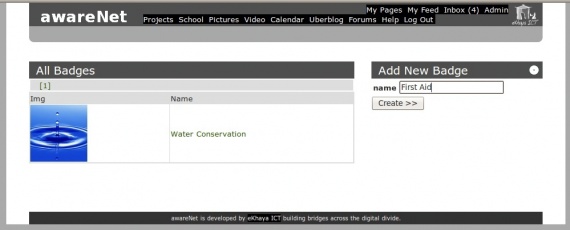
Once you have chosen a title for the new badge click 'Create' and you will be shown a form to add further details to the badge. The 'description' field should explain what users must do to earn the badge, and it should have at least one image, or it will not be displayed on user profiles. 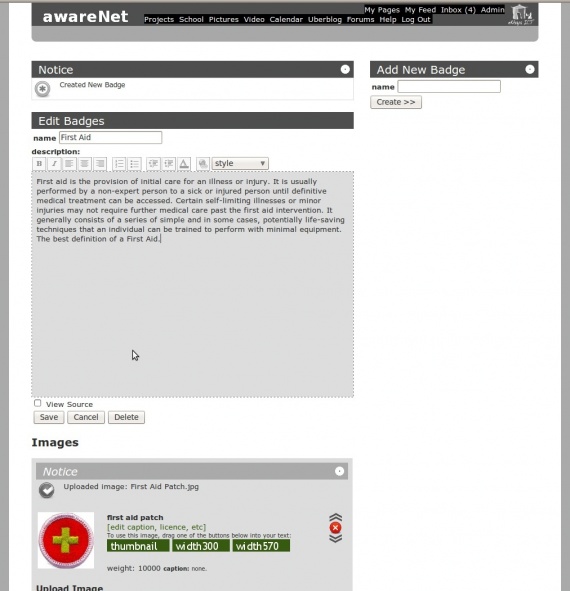
At present badges are awarded manually by administrators. To give a user a badge navigate to their profile and scroll to the bottom of the page. If you have the permissions to do so you should see an 'Award Badge' section heading at the bottom right. Expand this section to show the form, select the badge you would like to give this user and click the button. 
|

