Having so much fun start being creative use these different functions on the awareNet scetch pad scribble on a photo to your hearts content!
Herewith the different designs you can use
- Marquee which is a thin line design choosing the design burst,star and more
- Crop in different diameters choosing portrait or landscape.
- Text writing any wording maybe your name
- Shape-Movement of anchored,free draw and active choosing designs of star,burst and gear
- You can still chose the color you would like to use for all these different designs
- Brush as designs of pencil,calligraphy yo can also adjust the hardness of the design
- Spirograph as hypotrochoid epotrochoid also adjusting the different designs
This picture is different designs of the shapes you can do consisting of stars,burst and gear.
This picture is done by using the brush in the pencil form and calligraphy in hard design and soft design

This picture is done by using the brush in the pencil form and calligraphy in hard design and soft design

This picture is Spirograph hypotrochoid ,epotrochoid designs.
- Stamps you can also do your designs in different stamp form and a variety of colors different types of stamps-butterflies,doodles,flowers,leaves,footprints and many more designs!
 This picture above is done by the stamp design butterflies
This picture above is done by the stamp design butterflies
 This is a Tazzape design with different forms of line shapes.
This is a Tazzape design with different forms of line shapes.
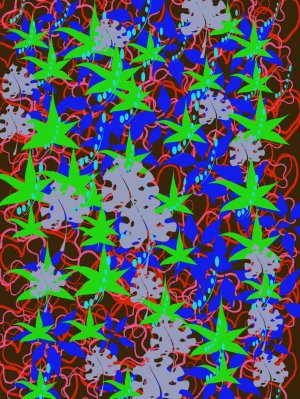
This picture is also part of the stamp section(Leaves and so more)
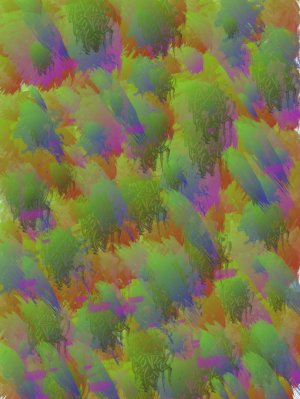
This picture is done with water color designs.

A very colorful design with a lot of different designs and color
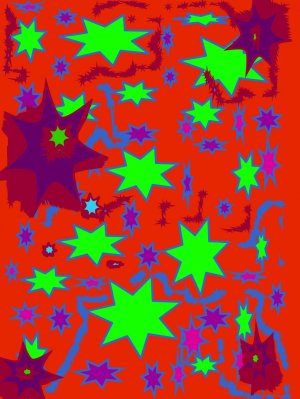
A burst of stars

