A quick test
This is a test of journaling in the awarenet database. Retesting performance after database upgrades for KALite. Retesting notification performance.
Edit to test database performance.
By: Richard Strickland on March 5th 2014 02:56 [0 comments]
AMP Grade 10 - The infrastructure of a region
The infrastructure of a region is made up of all the systems that allow goods and services to be delivered to
different parts of the country. Transportation systems are part of the infrastructure, and a well-maintained road
and railway network is of great importance in the development of economic activities in ac country. The transporting of perishable products such as milk, cheese, broilers, vegetables and fruit all depend on good
roads an railways so that they can be speedily delivered before they spoil. (This is why you should keep your
municipality accountable for your tax-money spent on roads and railways if you are a farmer). Cooling facilities
and suitable containers are also needed.
By: Richard Strickland on June 1st 2013 06:09 [1 comment]
Using the Sketchpad
awareNet now has a sketchpad! This means that you can edit, draw on or add text to images - directly in the browser! Try it out: visit any image gallery ('Pictures', above), choose a picture and follow the [scribble on this] link underneath:
Note: This feature works with Firefox, Google Chrome and all other modern browsers. It does not work with all versions of Microsoft Internet Explorer - if you don't get the link to scribble on images, this is why. We recommend using Firefox to get the most from awareNet.
Me, I'm going to use this picture of Nick Carter from the Backstreet Boys. Because he's a dreamboat:
Following the link brings us to the sketchpad app:
We can then use the drawing tools to edit the image just the way we want it:
There. Much better. All that remains is to save our changes back to the gallery. Look for the blue save button on the toolbar at the top:
Saving the image can take a few minutes if you're on a slow internet connection: it does work - just wait for it to do its thing. Once complete you should land in a new image gallery called 'My Sketches'. Your picture is ready to insert into blog posts, projects, forum replies and so on. Tag it with a few sensible keywords so that you and others can find it again later.
You can then search for these tags when you want to add the image to something, perhaps a comment on a friend's profile:
That's it! Any questions, drop them in the comments.
By: Richard Strickland on July 3rd 2012 08:45 [3 comments]
Drag and Drop Images From Firefox
Testing image uploader.
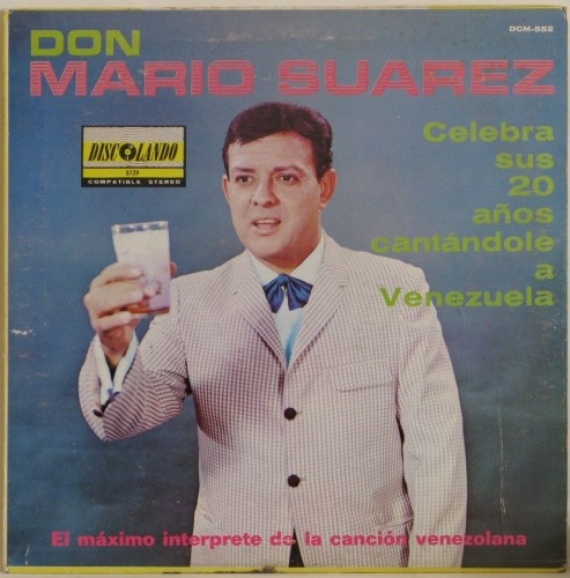
Working! You can now attach images to your blog posts, projects, etc by dragging them onto the target (X) in the images widget. You can add images one at a time or in batches. Press and hold 'Ctrl' to select multiple images from your file manager.
By: Richard Strickland on March 28th 2011 11:52 [0 comments]

